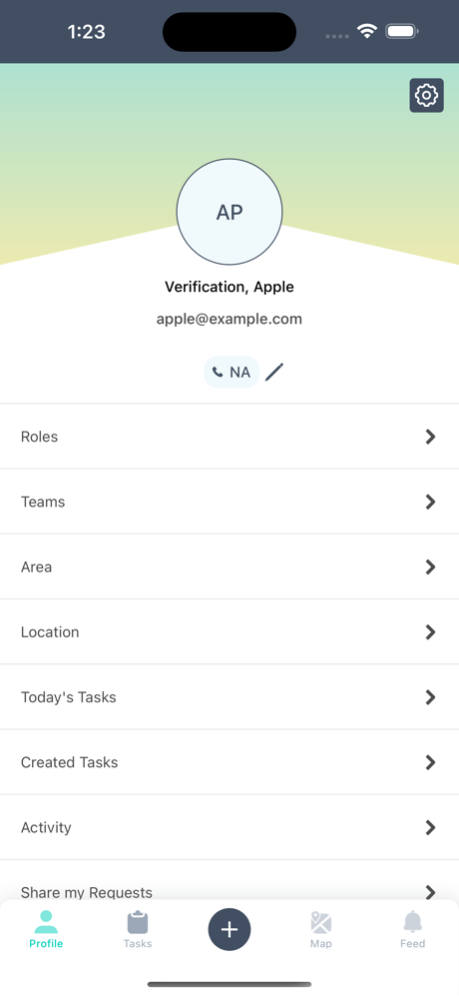JOYN FSM 1.39.2331
Continue to app
Free Version
Publisher Description
JOYN FSM is a mobile field service and workforce management application that intelligently plans, schedules, optimizes and dispatch jobs to field personnel based on location proximity skills, certifications, availability and many other configurable factors.
JOYN FSM mobile app provides field users with the following functionality directly on their mobile device:
- View daily, weekly and monthly agendas of allocated and dispatched jobs
- View job notifications for jobs pending a response
- Communicate/Collaborate with team members on work
- Navigate to the jobsite using native map applications
- View and update task comments, images and documents
- Share live location and ETA through a mobile web friendly URL
- Allow background tracking for automated shift starts
- Use automated location logic to create/assign tasks to users
- Use a map view live dashboard to view live locations, ETAs to the next task and task progress
- Ensure location accuracy and permissions for real time field updates
- Update work status
- View past jobs
- Creating new tasks (including linked tasks)
Mar 20, 2024
Version 1.39.2331
Crash fixes
About JOYN FSM
JOYN FSM is a free app for iOS published in the Office Suites & Tools list of apps, part of Business.
The company that develops JOYN FSM is Seven Lakes Enterprises, Inc.. The latest version released by its developer is 1.39.2331.
To install JOYN FSM on your iOS device, just click the green Continue To App button above to start the installation process. The app is listed on our website since 2024-03-20 and was downloaded 1 times. We have already checked if the download link is safe, however for your own protection we recommend that you scan the downloaded app with your antivirus. Your antivirus may detect the JOYN FSM as malware if the download link is broken.
How to install JOYN FSM on your iOS device:
- Click on the Continue To App button on our website. This will redirect you to the App Store.
- Once the JOYN FSM is shown in the iTunes listing of your iOS device, you can start its download and installation. Tap on the GET button to the right of the app to start downloading it.
- If you are not logged-in the iOS appstore app, you'll be prompted for your your Apple ID and/or password.
- After JOYN FSM is downloaded, you'll see an INSTALL button to the right. Tap on it to start the actual installation of the iOS app.
- Once installation is finished you can tap on the OPEN button to start it. Its icon will also be added to your device home screen.